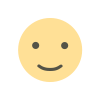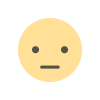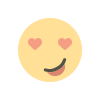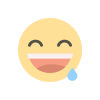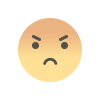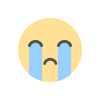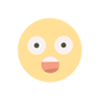Discover the Exciting New Features of iPadOS 17: A Comprehensive Guide
iPad users, rejoice! Apple has just rolled out the much-anticipated iPadOS 17, packed to the brim with exciting features and changes designed to enhance your user experience. In this comprehensive guide, we'll walk you through the most significant updates that iPadOS 17 brings to your device

iPad users, rejoice! Apple has just rolled out the much-anticipated iPadOS 17, packed to the brim with exciting features and changes designed to enhance your user experience. In this comprehensive guide, we'll walk you through the most significant updates that iPadOS 17 brings to your device.
**1. ** Customizable Lock Screen: One of the standout features of iPadOS 17 is the ability to customize your lock screen fully. Similar to iOS 16, iPadOS 17 now allows you to personalize your lock screen with wallpapers and widgets. You can add, resize, and interact with widgets, making your iPad's lock screen both functional and aesthetically pleasing.
**2. ** Animated Wallpapers: Say goodbye to static wallpapers! iPadOS 17 introduces a range of animated wallpapers, including dynamic kaleidoscope designs and live photos that add a touch of vibrancy to your device. You can choose from various categories, such as weather, astronomy, Emoji, Unity, and Pride, giving you ample options to express your style.
**3. ** Health App on iPad: Finally, iPad users can access the Health app. Designed to match the iPad interface seamlessly, the Health app lets you monitor your well-being, manage medications, and delve into various health metrics. Additionally, a new mental well-being section is introduced, allowing you to focus on mindfulness and track your state of mind.
**4. ** Enhanced Stage Manager: For those who use their iPad for productivity, iPadOS 17 brings significant updates to Stage Manager. You now have more flexibility in moving windows around, allowing for smoother multitasking. With improved customization options, you can resize and overlay windows, enhancing your productivity workflow.
**5. ** Improved Notes App: The Notes app receives a substantial upgrade in iPadOS 17. You can now edit PDFs directly within the app, annotate and sketch on documents, and collaborate on PDFs seamlessly. A new linking feature enables you to connect notes together, enhancing organization and accessibility.
**6. ** Enhanced Freeform Experience: iPadOS 17 enriches the Freeform experience with new markup tools, including a ruler, crayon, highlighter, and calligraphy pen. Shapes recognition simplifies diagramming, and real-time collaboration features allow others to follow your updates as you work together.
**7. ** External Display Enhancements: If you use an external display like Pro Display XDR or Studio Display, iPadOS 17 enables you to utilize the built-in camera for FaceTime calls. This update enhances your video conferencing experience, making it more convenient and integrated.
In addition to these key features, iPadOS 17 brings a plethora of other enhancements, including interactive widgets, fast app pairing, and intuitive shortcuts. Whether you're a creative professional, a student, or a casual user, iPadOS 17 elevates your iPad experience to new heights.
Don't miss out on these exciting updates! Update your iPad to iPadOS 17 today and explore a world of possibilities. Stay tuned for more tips and tricks to make the most out of your Apple devices.
What's Your Reaction?