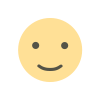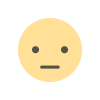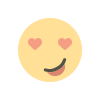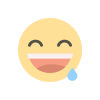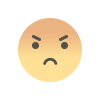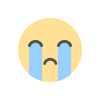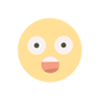How to unlock your iPhone wearing a mask, and without Apple Watch with iOS 15.4
You are not dreaming, you will soon be able to unlock your iPhone with your Face ID while keeping your mask on your face. Present in the first beta version of iOS 15.4 reserved for developers, this highly anticipated feature should delight a large number of users.

You are not dreaming, you will soon be able to unlock your iPhone with your Face ID while keeping your mask on your face. Present in the first beta version of iOS 15.4 reserved for developers, this highly anticipated feature should delight a large number of users.
How to unlock your iPhone wearing a mask, and without Apple Watch with iOS 15.4
When iOS 14.5 was released, Apple unveiled an early feature that allowed Face ID to be used while wearing a mask using an Apple Watch. Very useful and much appreciated, face recognition while wearing a mask will be extended to all iPhone users who do not have an Apple Watch when iOS 15.4 is officially released.
To activate this new feature, you will have to go to the Settings application, then to the Face ID and passcode section, and choose Use Face ID with a mask. Note that wearing a mask is not required to configure this option, since Face ID is based solely on eye characteristics for authentication.
Regarding availability, no official release date has been announced by Apple for iOS 15.4, so we will have to wait a little longer before benefiting from this novelty.
Face ID works even better with glasses on iOS 15.4
The next version of iOS also includes improved Face ID support for users who own glasses. Apple says that "using Face ID while wearing a mask works best when it's set to recognize each pair of glasses you wear regularly. "
However, this new feature will logically not be compatible with wearing sunglasses.
What's Your Reaction?