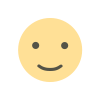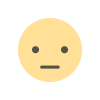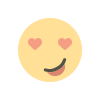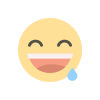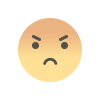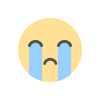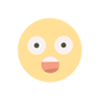5 tools to teach online classes
Today we're talking about how to teach online classes and what tools we recommend to do that whether you're just starting online or want to up-level the tools you use to make it happen the goal is the same.
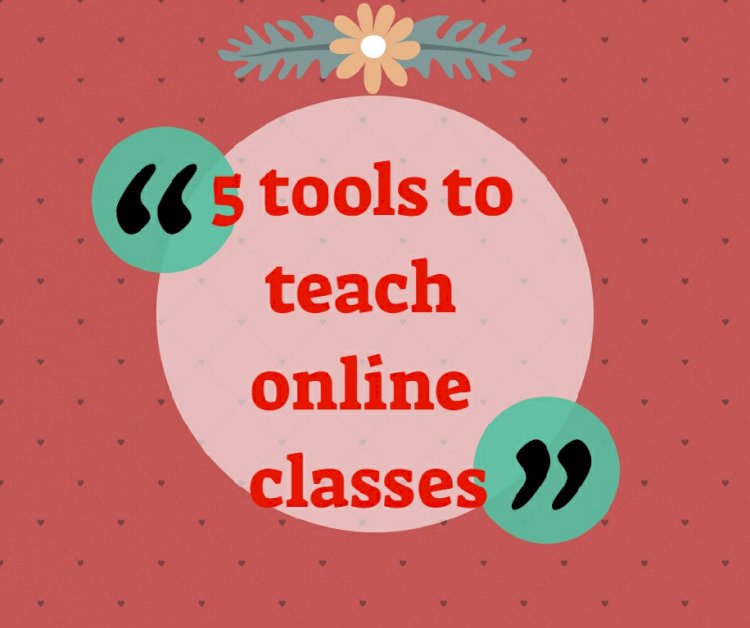
Today we're talking about how to teach online classes and what tools we recommend to do that whether you're just starting online or want to up-level the tools you use to make it happen the goal is the same.
You're looking for the best ways to teach an online class to a group of people whether that's live video audio recordings or even just a webinar with slides we'll cover all those things today but I want to focus on video so I'm going to be talking about several different options here.
First tool:
That I'm going to recommend is called zoom has been taking over the live webinar and recording scene lately and with good reason it's a cool way to be on camera on your computer to be live to be able to chat with people and answer questions in a live environment.

You can use this for webinars with a large group of people or even just as a place to house one-on-one coaching calls or individual training sessions, as a bonus you can record these calls from inside the zoom app itself so, you can upload them to something like Vimeo or YouTube then embed the videos on your site to be used as part of a video class series or even just the students who attended the live version can review what happened.
Second tool:
We have Vimeo which is a video hosting site like Wistia or YouTube this is such an important resource if you're using a lot of video in your online classes since you don't want to upload them to the website itself and slow down the page loading speeds

Third tool:
Is called an otter which is a really neat tool that automatically creates a transcript for your video and audio recordings this is so helpful when you have video courses since many students might actually prefer to read through the transcript rather than watch the video from start to finish. It currently has robust free options you can give it a shot and see whether it is a good fit for you or not

Fourth tool:
One of the video tools we can't do without on your team is Camtasia a video editing desktop app with Camtasia you can record a video directly or import one that's farm tape and create it then pair it with the audio or edit out the mistakes as needed when you're ready click on export and upload the finished video to your video hosting platform it is a paid tool but definitely worth its weight in gold in terms of up-leveling a symbol recording into a more professional finished video.

Fifth tool:
Is Accessally a WordPress plugin that allows you to create the online courses themselves and password protect the pages so that no one can access the content a must have properly signed up whether it's a free video course or a paid one as a bonus Accessally includes a full commerce feature so you can display order forums and collect payments on your website itself Accessally is the number one WordPress plugin for online course builders and membership site creators and can help you automate the entire online course setup so your video audio and written content can start generating revenue for your business.

What's Your Reaction?