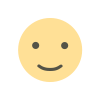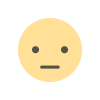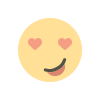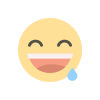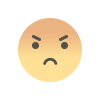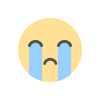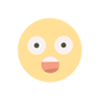Top 6 best free website builders on the Internet
Learn about the 6 best free website builders on the Internet, and the features of each tool.

The choices may seem few when looking for free tools, or often poorly!
However, some options can be narrowed down to end up with great free website builders that can sometimes compete with the paid versions!
Learn about the 6 best free website builders on the Internet, and the features of each tool.
Best Free Online Website Builder Tools
Wix - Best Free Website Builder
Wix Features:
- Over 500 customizable designs
- Easiest website builder to use
- Absolute creative freedom in design
- Multiple template and layout options plus a built-in menu section
- Undo feature: Simply press the CTRL and Z button to undo the changes you've made. The feature may be small, but it is hugely useful
Web experts consider Wix to be the best tool for building and launching your website.
The tool is easy to use, comes with many features, and gives the user creative freedom in the complete design of the site thanks to a drag and drop editor.
This editor can be run in ADI (Artificial Design Intelligence) mode, which has a basic interface to keep everything simple and easy to use. This allows beginners to create a basic website without any effort.
Wix also features excellent support for a wide variety of media, and high-quality customer support, even on the free plan. In addition, Wix Turbo has been released and improves the performance and speed of all Wix websites.
Paid version: $14 per month
Zyro - The easiest to use website builder
Zyro Features:
- Quick and easy installation
- Speed in performance
- Perfect for beginners
Zyro stands out for its unique feature which is ease of use and website creation for starters.
With the “try for free” option, you can choose one of three options to create a free website. You can choose either a designer-made template, then customize the text, images, and features, or let Zyro AI create a website for you instantly with the freedom to change anything via the drag-and-drop editor.
The last option it gives you is the ability to import the content and design of your existing website on the Internet and make changes in the Zyro editor.
Zyro offers over 150 templates, from e-commerce to photography or even black templates to put you in complete control of your website design.
Although Zyro's free option is good, easy to use and covers the basics needed for a website, the paid option is better and is very affordable.
The paid plan starts from $12.49 to $29.99 depending on the program chosen.
Tool Weebly to create Web sites
Weebly Features:
- Powerful Free Option
- Building an automated website for beginners from scratch
- A large number of stylish templates
Weebly offers two ways to create a website. Both methods involve creating it online, and both are as quick and easy as possible.
The simplest option is to use the basic editor builder which will walk you through a series of questions before creating a site for you automatically.
There is room for customization, but the focus is on quick results for anyone who is afraid of web design.
A more practical approach is available if you decide to use the standard editor. There are hundreds of stylish templates to choose from, which you can edit and customize according to your needs using the beautiful WYSIWYG editor.
Despite being a cloud-based website builder, Weebly gives you a great deal of control over the appearance of your site and the placement of page elements.
You can also activate it with additional features such as newsletters and live chat.
WordPress site WordPress
WordPress Features:
- Easy to use online editor
- Lots of free themes
There are two versions of WordPress available, the more complex variant can be downloaded from wordpress.org, you will need to upload it to your web space and install it using the automated online installer. You can then customize the templates and use the add-ons to customize your site.
Bloggers usually choose this path, but there is a simpler option for people who don't want to deal with the editor and other functions.
The hosted version of WordPress allows you to create your own site on wordpress.com. You can create anything from a blog or photo site to an entire online store, and there are many templates to choose from.
In addition, Mailchimp users have the benefit of adding a Mailchimp block, which can increase your mailing list among other things.
Whether you're creating a static site or a blog-style site with regularly updated content, the online editor is a joy to use and allows just about anyone to create an impressive, professional-looking site.
The only downside is the limited range of plugins and templates compared to the desktop version and other free website builders.
Incomedia WebSite X5 - Desktop Website Builder
Incommedia WebSite X5 Features:
- Simple drag and drop interface
- Flexible editing capabilities
- Comprehensive free version
Unlike WordPress and Wix, WebSite X5 is a desktop website builder, which means you can work on your site offline and have more freedom to make your website look exactly the way you want.
There is a range of ready-made templates to choose from, or you can create your own design from scratch. Next, build your sitemap, showing the hierarchy of your pages and how they relate to each other — a feature you won't find in most web-based site builders.
There is also e-commerce support with features like a product search page and an improved checkout.
Once that's done, you'll be ready to start creating your pages using the X5 Website's simple drag-and-drop interface, which includes tools for editing both text and images.
The site offers a free 15-day trial plan to test the tools before switching to the paid version.
Joomla Features:
- Huge collection of themes and add-ons
- A beginner-friendly website builder
Joomla is a well-known name in the CMS world. It may not be as popular as WordPress, but it offers the same two options: create a site using the web app at launch.joomla.org and host it on the company's servers or download the software from joomla.org and host it yourself.
If you choose the latter option, you will notice that the interface is less intuitive than WordPress. But there are plenty of menus and options to work through.
The free Joomla website builder is almost as complex, but it doesn't include the same setup process, which makes it a better option for beginners.
The tool includes an endless number of themes and plugins, which provide endless ways to customize the appearance and functionality of your site.
You can work through Joomla online via the Internet or download it from the site.
What's Your Reaction?