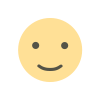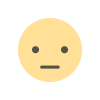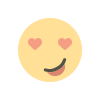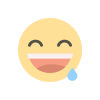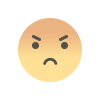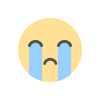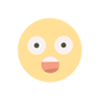Python3 PyMySQL library
This article mainly explains how to use the pymysql library for MySQL management operations. Mainly explain how to use pymysql to add, delete, modify, and check actions, and attach corresponding examples.
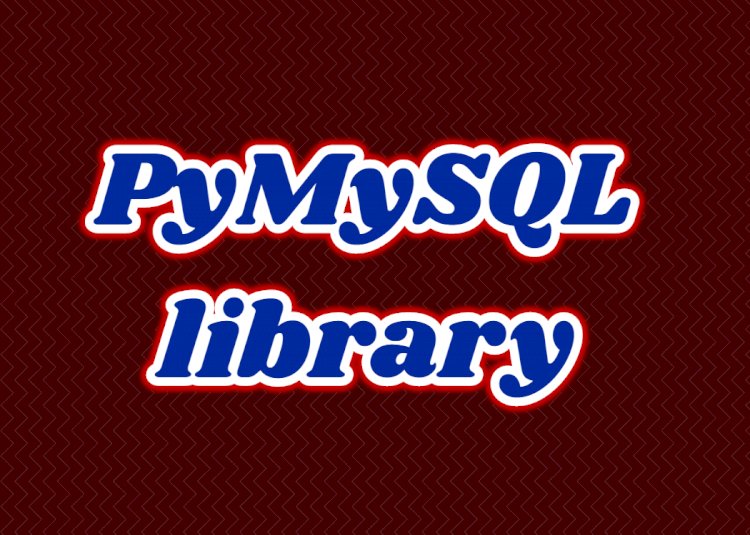
This article mainly explains how to use the pymysql library for MySQL management operations.
Mainly explain how to use pymysql to add, delete, modify, and check actions, and attach corresponding examples.
Install pymysql
pip install PyMySQLCommon objects and API
Connection and Cursor objects are provided in pymysql to manage and operate MySQL.
Common objects
- Connection
Represents a socket connection with My SQL Server , and uses the connect method to create a connection instance.
- Cursor
Represents an object that interacts with the MySQL database using Connection.Cursor() on the current socket connection.
Common API
Commonly used APIs for Connection objects:
connect ( ) create a database connection instance
begin ( ) start a transaction
close ( ) send an exit message, and close the connection
commit ( ) submit the modification to the database
cursor ( ) create a cursor ( cursor ) instance
ping ( ) check whether the server is running
rollback ( ) roll back the current transaction
select_db ( db ) set the current db
show_warnings ( ) display warning informationCommonly used APIs for Cursor objects:
close ( ) close the current cursor
execute ( ) execute a sql statement
executemany ( ) execute a batch of sql statements
fetchall ( ) fetch all data
fetchone ( ) fetch a piece of dataA basic example
Let's look at a basic example to let everyone feel the capabilities of the pymysql library.
The basic premise is that you have installed the MySQL service locally or you have the permission to access a MySQL service remotely.
Use the following SQL to create a data table for the following example demonstration:
# - * - coding : utf -8 - * -
import pymysql
import random
__author__ = 'Bitter leaves'
if __name__ == "__main__" :
print ( "PyMySQL basic example" )
# Create a connection instance
conn = pymysql . connect (
host = "10.68.3.88" , # mysql service ip address, if the service is on this machine, use localhost
port = 3306 , # mysql service port
user = "liyiming" , # username to access mysql
password = "liyiming" , # Password to access mysql
db = "zzb_pro" , # The database to connect to by default
charset = "utf8" # connection character set
)
try :
# Create a cursor object for interaction
cursor = conn . cursor ( )
# Insert 10 test data first
# Build sql for inserting data
sql = "INSERT INTO `users` (`email`, `password`) VALUES (%s, %s)"
# Generate 10 test data
sql_data = [ ]
for index in range ( 0 , 10 ) :
email = "%.10f@126.com" % random . random ( )
password = random . random ( )
sql_data . append ( ( email , password ) )
# Execute SQL , bulk insert data
cursor . executemany ( sql , sql_data )
# Submit to the database
conn . commit ( )
# Query 5 pieces of data
sql = "SELECT * FROM `users` LIMIT 5"
# Execute sql
cursor . execute ( sql )
# Get all the data found
all_data = cursor . fetchall ( )
# Traverse and print out
print ( " Get all the queried data" )
for data in all_data :
print ( "id: %d email: %s password: %s" %
( data [ 0 ] , data [ 1 ] , data [ 2 ] ) )
# Take 1 piece of data
# cursor . execute ( sql )
one_data = cursor . fetchone ( )
print ( "\ ntake 1 piece of data" )
print ( "id: %d email: %s password: %s" %
( one_data [ 0 ] , one_data [ 1 ] , one_data [ 2 ] ) )
finally :
# Finally close the database connection
conn . close ( )What's Your Reaction?